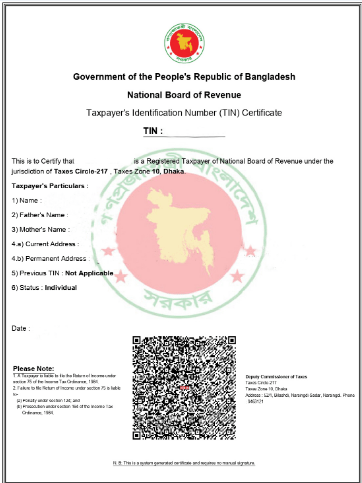TIN Certificate Download BD: Why You Need It and How to Get
A TIN certificate is a document that proves that you are a registered taxpayer in Bangladesh. TIN stands for Tax Identification Number, which is a 10-digit number that identifies you as a taxpayer. A TIN certificate is required for various purposes, such as:
– Applying for a trade license to start a business
– Registering a land, flat, or building in the city corporation area
– Getting a credit card or a loan from a bank
– Buying savings certificates or shares of a company
– Importing or exporting goods
– Participating in government or private tenders
– Freelancing or working as a professional
– And many more
If you need a TIN Certificate, you don’t have to visit the income tax office or hire an agent. You can easily download your TIN Certificate online by following some simple steps. In this blog post, we will show you how to download your TIN Certificate in bd in less than 10 minutes.
Benefits of TIN Certificate
Having a TIN certificate has many benefits, such as:
– It shows that you are a responsible citizen who pays taxes and contributes to national development.
– It helps you avail of various facilities and incentives from the government and private sectors, such as tax rebates, subsidies, discounts, etc.
– It enhances your credibility and reputation as a business owner, freelancer, or professional.
– It enables you to access various financial services and products, such as loans, credit cards, savings certificates, etc.
– It allows you to participate in various economic activities, such as trade, commerce, investment, etc.
Easy Steps to Download TIN Certificate by NID Number in Bangladesh
Are you having trouble getting the best TIN Certificate download BD in 2024? Obtaining a Tax Identification Number (TIN) is crucial for individuals and businesses in Bangladesh. The government has introduced an online platform for easy access to the TIN certificate – the E TIN certificate download BD PDF. In this comprehensive guide, we’ll walk you through the steps of obtaining your TIN certificate through various methods, such as by name, mobile number, and even National ID (NID) number.
How to Download Your TIN Certificate Online in Bangladesh
The government of Bangladesh has taken a bold step towards progress by embracing modern technology. With this move, not only have they simplified their processes but also made them more accessible to the people. This is a clear indication of their commitment to bringing about positive change and growth in the country.The online platform allows for seamless E TIN certificate downloads in BD PDF format. Follow these steps to acquire your TIN certificate online:
1. Visit the Official Website:
Navigate to the official website dedicated to TIN services in Bangladesh. Ensure that you are on a secure and authentic platform to avoid any fraudulent activities.
2. Registration/Login:
If you’re a first-time user, complete the registration process by providing the necessary details. For returning users, simply log in using your credentials.
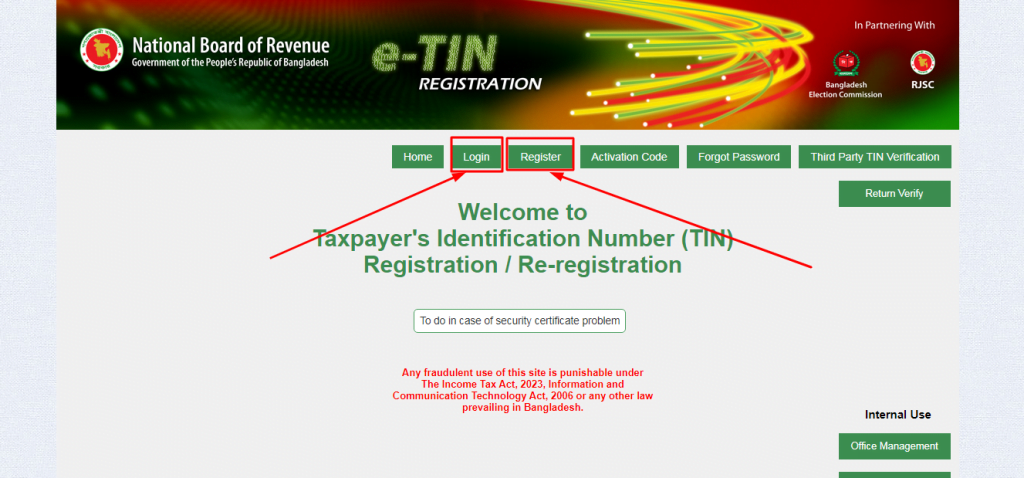
3. Fill in the required information:
Complete the online form with accurate details, including personal information and financial data. Verify the information before submission to avoid any discrepancies.
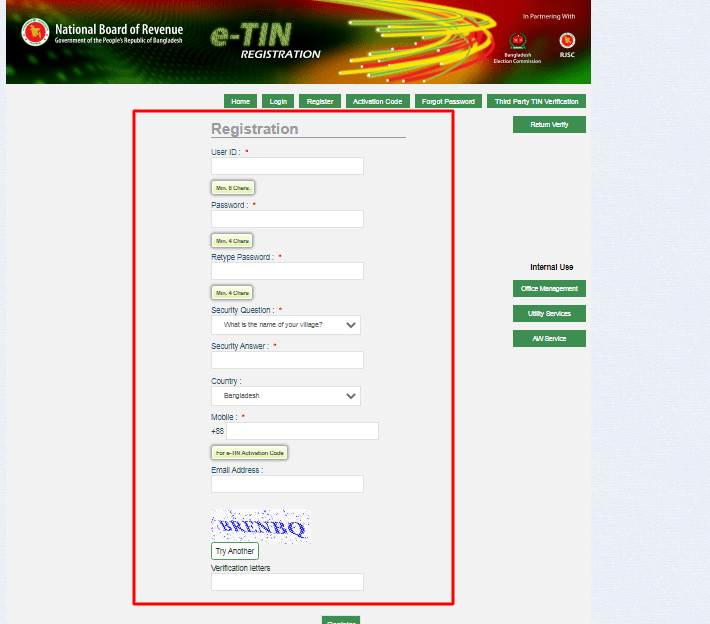
4. Choose E TIN Certificate Download Option:
Once your application is processed, locate the option for E TIN certificate download. Select the PDF format for easy accessibility and printing.
5. Secure Your TIN Certificate:
After downloading the certificate, ensure its security. It contains sensitive information, so store it in a secure location.
TIN Certificate Download BD by Name
For those who might not have their TIN number readily available, the process of obtaining the certificate by name is convenient. Here’s a step-by-step guide:
1. Access the Official Portal:
Visit the official TIN services portal and select the option for TIN certificate download by name.
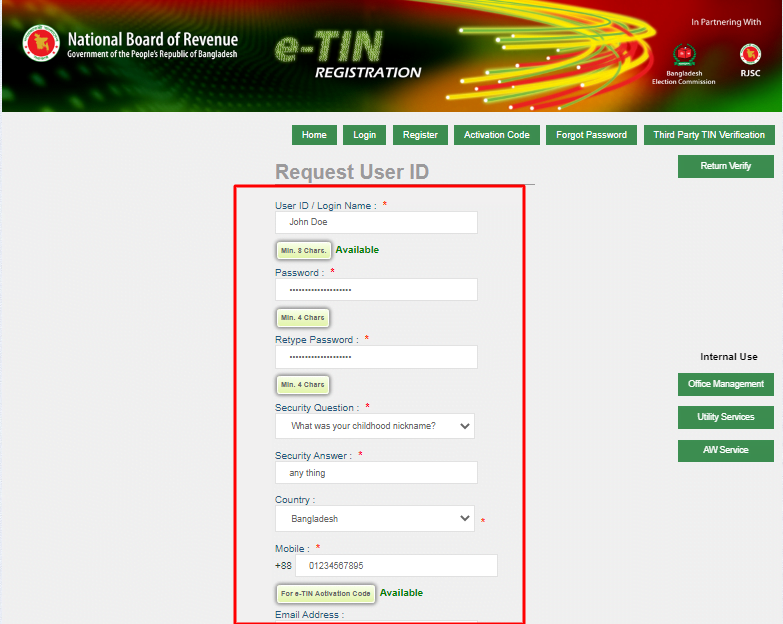
2. Provide personal information:
Enter your full name, ensuring that it matches the records with the tax authorities. Include any additional details required for verification.
3. Verify and download:
After you submit your information, the system will verify it against the records. Upon successful verification, proceed to download your TIN certificate in BD PDF format.
Tin Certificate Download BD by Mobile Number
Incorporating mobile numbers into the TIN certificate retrieval process adds an extra layer of convenience. Follow these steps to download your TIN certificate using your mobile number:
1. Visit the Official TIN Portal:
Access the official TIN portal and select the option for TIN certificate download by mobile number.
2. Enter mobile number:
Input the mobile number associated with your TIN registration. Double-check for accuracy.
3. Authentication Process:
Complete any authentication steps required by the system to verify your identity.
4. Download TIN Certificate:
Once authenticated, proceed to download your TIN certificate in BD PDF format.
TIN Certificate Download by NID Number
For those who prefer using their National ID (NID) number for TIN certificate retrieval, the process is straightforward:
1. Navigate to the TIN Portal:
Go to the official TIN portal and select the option for TIN certificate download by NID number.
2. Enter NID details:
Provide your National ID (NID) number and any additional information as required.
3. Verification and Download:
The system will verify the details against the records, and upon successful verification, you can proceed to download your TIN certificate in BD PDF format.
E TIN Certificate Login
Returning users who have already registered can easily log in to access their TIN certificate. Follow these steps:
1. Visit the TIN Login Page:
Navigate to the TIN login page on the official website.
2. Enter Credentials:
Input your registered email address or username along with the password.
3. Access TIN Certificate:
After successful login, locate the option to download your TIN certificate in BD PDF format.
TIN Certificate Download BD: FAQs and Tips
A TIN Certificate is a document that proves that you are a registered taxpayer in Bangladesh. TIN stands for Tax Identification Number, which is a 10-digit number that identifies you as a taxpayer. A TIN Certificate is required for various purposes, such as starting a business, registering a property, or participating in tenders.
In this article, we will answer some of the frequently asked questions (FAQs) and provide some tips on how to download your TIN Certificate in bd.
What is the difference between E-TIN and TIN?
E-TIN is the electronic version of the TIN Certificate, which you can download online from the official website of the National Board of Revenue (NBR). TIN is the physical version of the TIN Certificate, which you can obtain from the income tax office. Both E-TIN and TIN have the same validity and can be used for the same purposes.
How to check your TIN Certificate?
You can check your TIN Certificate by using the TIN Verification Service of the NBR. You can either type your TIN or scan the QR code on your TIN Certificate and get the verification result right away.
How to edit your TIN Certificate?
If you want to edit your TIN Certificate, such as changing your address, occupation, or income source, you can do it online by following these steps:
– Go to the e-TIN registration website of the NBR and click on the “Login” button.
– Type your username and password. If you forgot your password, you can create a new one by clicking on the “Forgot Password” link.
-After logging in, go to the “TIN Application” tab and click on the “Edit TIN Application” link.
– Make the required changes to your information and click on the “Submit” button.
– You will get a confirmation message on your mobile phone and email. You will also get a new TIN number, which will replace your old one.
– To download your edited TIN Certificate, go to the “e-TIN” tab and click on the “e-TIN Certificate” link.
– Type your new TIN number and click on the “Download” button.
– You will see your edited TIN Certificate on the screen. You can print it or save it as a PDF file.
How to retrieve your lost TIN Certificate?
If you misplaced your TIN certificate, you can retrieve it online by following these steps:
Go to the e-TIN registration website of the NBR and click on the “Login” button.
Type your user name and click on the “Forgot Password” link.
Type your NID number and mobile number. Click on the “Next” button.
You will receive a new password on your mobile phone and email. Please use the new password to log in to your account.To download your TIN certificate, go to the “e-TIN” tab and click on the “e-TIN Certificate” link.
Type your NID number and click on the “Download” button.
You will see your TIN Certificate on the screen. You can print it or save it as a PDF file.
I hope this helps. Please let me know if you have any feedback or questions. 😊
Conclusion:
Obtaining your TIN certificate in Bangladesh has become a user-friendly process with the introduction of online platforms. Whether you prefer the traditional method of using your TIN number or opt for newer alternatives like name, mobile number, or NID number, the goal is to streamline the process and enhance accessibility. By following the steps outlined in this guide, you can effortlessly download your E TIN certificate in BD PDF format and stay compliant with taxation requirements.
A TIN Certificate is a valuable document that proves that you are a registered taxpayer in Bangladesh. You can easily download your TIN Certificate online by following some simple steps. You don’t have to visit the income tax office or hire an agent. You just need an NID and a mobile phone. A TIN Certificate has many benefits, such as tax rebates, discounts, loans, etc. You can use it for any purpose that requires a TIN Certificate. You can also file your income tax return online using your TIN number.
We hope this blog post has helped you understand how to download your TIN certificate in bd. If you have any questions or feedback, please let us know in the comments section below. Thank you for reading!