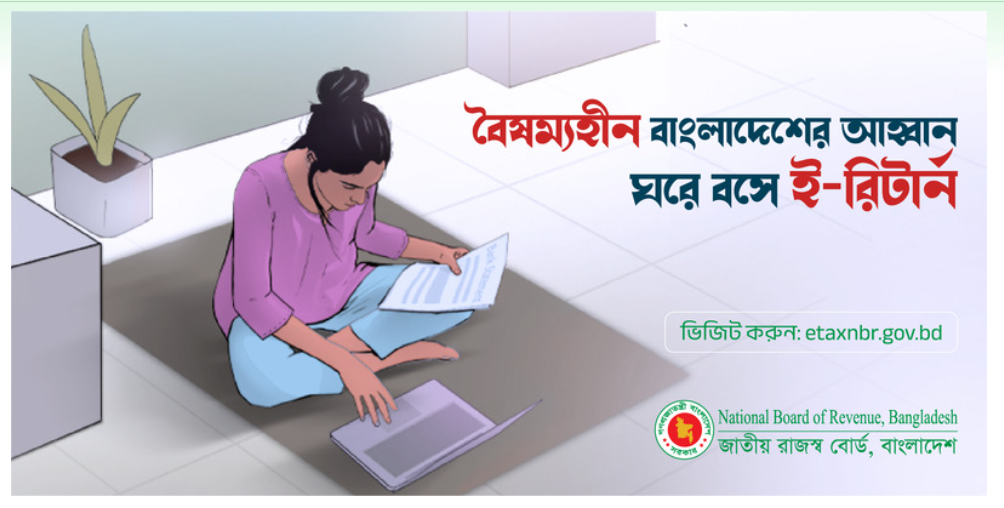What is a Tax Return?
A tax return is a form (or forms) filed with a tax department that reports income, expenses, and other relevant financial information to calculate the taxable income of individuals or legal entities, and pay taxes accordingly. Income tax is mandatory for individuals and business as per the income threshold limit set by National Board of Revenue (NBR).
How To Apply For TIN (Tax Identification Number) Signed in Users
First thing first you need it to file your tax return, a TIN can be generated online through NBR portal.
Steps to Obtain TIN:
- Visit the NBR website (www. nbr. gov.bd).
- Sign up using a real email and phone number.
- Enter the essential details (either personal or business.
- Provide scanned NID, passport size photograph and other required documents.
- Get your TIN certificate by mail
- TIN can be opened in Bangladesh only by following some documents
- National ID card (NID)
- Passport-size photo (recent)
- Mobile phone number
- Email address
- Trade — for trade individual person, business license
If Applicable- Trade license and bank account details
When You have to Fill in a Tax Return
It ensures legal compliance and avoids penalties
To get access to loans, trade licenses etc.
Detailed Statement regarding financial transparency to both individuals and firms.
The certify and requirement for certifications visa or bank loans
Services You Need a TIN For
- Business bank account opening.
- Tendering for Government Contracts
- Obtaining commercial licences and professional certifications
- Taking out a loan or line of credit
- Penalties for not filing a tax return
You may get into trouble by not filing a tax return
NBR fines and penalties
Getting into legal troubles and being sued.
Services that cannot be accessed without a tax clearance certificate.
A quicker microscope during audits or financial investigations
STUDENT PAL: Student finiancingPal / How to do an online Self-assessment -> an action.
Step 1:Login to NBR e-Return Portal
Go to the NBR webpage and log into your account.
Download the Tax Return Form
Select the form according to your income or business type.
Fill Out the Form
Give correct information on your earnings, deductions and adding up expenses.
Attach Necessary Documents
Upload scanned file of your TIN certificate, NID, bank statements and evidence of investments OR deductions.
Submit the Form Online
Double check the details and select “Submit”.
Pay Any Outstanding Taxes
By doing payments through different online mode for your dues.
Download Submission Receipt
Thread the acknowledgment receipt for proof.
New Developments for E-Filing Tax Returns =2024
These changes will affect NBR in the following ways:
New user interface for e-return system.
Launch of tax submission mobile app.
Form-level error checking for all rejections to be prevented automatically
The extension of deadlines for online tax submissions in some cases.
From this guide, you can easily file your income tax return online and also you will be compliant with the Bangladeshi Tax regulation till 2024.
Online submission of tax return — Step by step guide
Housewife
Housewife if save money from previous. or getting income from property or getting income than file the tax return.
Steps:
- Complete the online registration process inclusive of getting a TIN.
- NBR e-Return System Login
- The ITR has also released two other types of download return formsYou can use the individual form for non-salaried taxpayers.
- Consult regarding Internal Details: Add details about income from savings certificates, investment or rent.
- Upload Documents: Evidence of income (example bank statement, property ownership)
- Online Submission: Read and Submit.
Non-Government Employees
Non-govt employees file returns driven by their salary and other income sources.
Steps:
- TIN Registration: Your employer must registered your TIN, if not applying online.
- Form Selection: Salaried person returning the form.
- Salary Information: Salary, bonuses and Allowances
- Other Income: Join your side income– like freelancing, partial jobs and all.
- Upload documents: They will request for a salary certificate, bank statement, and another kind of things.
- Submit Return: Check accuracy of entries and submit through NBR portal
Government Employees
Most people either are salaried (real game is when you govt employees) and so submitting income tax just means your salary slip.
Steps:
- Apply for TIN — You could register online or confirm your TIN at the department.
- Then click on Login and Choose Form: Salaried Individual
- Salary: with medical and housing
- Salary Certificate upload: Issued by your department.
STEP 3: Submit Tax Return — Fill up the details as per NBR portal instruction and submit.
Businessmen
They enter their revenue and expenses on a business-specific form.
Steps:
TIN- If you already don´t have a TIN for your business… Get one.
Choose Business Type: Download for sole proprietor or partnership
Declare Revenue and Expenses : Include profit or loss statement, commercial licenses, VAT information.
Here you add your documents: Business Registration, Licenses & Financial Document上传 business registration、licenses、 financial record.
Final Submission: Finalize and submit the form on e-Return.
Companies
CorporateRevenue has typically been filed thru LTU (Large Taxpayer Unit)
Steps:
Corporate TIN: Make Sure the Corporate TIN is Valid and Change if Necessary
Preferred Form: The corporate tax return form.
Attach financial statements: Upload audited balance sheets and profit/loss accounts
TAX EXDUC REVERSE (To populate a reversed value of tax deducted at source TDS): Declare the tax amount was deduced.
Complete Submission & Pay Outstanding Taxes online.
Tips for All Categories
Mobile App: NBR mobile app for instant filing
Support: Ask NBR — Get assistance COVID-19.
Deadline: Submit by the due date (usually November 30 for individuals.)
Prevent Penalties: If payroll tax reports are not submitted on time or if they have errors you could end up paying fines, or even worse, getting into legal trouble so it is better to check all the details out and ensure that they are all accurate.
For detailed updates, visit the NBR portal
Recent update to submit Income tax return online in 2024
Here is a comparison table highlighting the recent updates to submit income tax returns online in Bangladesh in 2024, based on the latest information from the National Board of Revenue (NBR) and other verified sources:
| Aspect | Previous Process | 2024 Updates | Source |
| User Interface | Complex and outdated interface. | Enhanced, user-friendly dashboard with intuitive navigation. | NBR |
| Mobile Access | Limited support for mobile devices. | Dedicated mobile app launched for tax submissions. | NBR Updates |
| Error Checking | Manual review required. | Automated error-checking reduces form rejections. | Local News |
| Document Uploads | Limited format support. | Expanded support for multiple file formats (PDF, JPEG, PNG). | NBR Portal |
| Deadline Extensions | Manual application for extensions. | Automatic notifications and online extension requests. | Tax Guide 2024 |
| Payment Options | Restricted to bank challans. | Online payment via mobile wallets, cards, and net banking. | NBR |
| Submission Receipt | Physical receipt collection. | Instant digital acknowledgment upon submission. | Tax Updates |
| Support Services | Limited helpline hours. | 24/7 live chat and virtual assistant introduced. | Tax News |
| Data Integration | Separate entries for previous data. | Auto-population of past tax data for registered users. | NBR Portal |
The tax payment ceiling in Bangladesh for the fiscal year 2024 has been updated with the following slabs for individual taxpayers. These limits are applicable based on income levels and categories:
| Category | Annual Tax-Free Ceiling (in BDT) | Applicable Tax Rates |
| Individual Male | Up to 3,50,000 | Progressive rates beyond the ceiling: 10%-30% |
| Female & Senior Citizens (65+) | Up to 4,00,000 | Progressive rates beyond the ceiling: 10%-30% |
| Disabled Individuals | Up to 4,50,000 | Progressive rates beyond the ceiling: 10%-30% |
| Freedom Fighters | Up to 4,75,000 | Progressive rates beyond the ceiling: 10%-30% |
Read more: how to collect e tin certificate from online in BD [2024]
FAQ
Q: What is the deadline for filing taxes online?
When is the deadline?A: Look at the NBR website for changes or extensions.
Q: Is it possible to file my tax without TIN?
No, a TIN is required to file tax returns.
Q: What if I don’t file my tax return?
You could be subject to penalties, interest on taxes owed or potentially even litigation.
Q: Where can I get assistance in filing my tax return?
How to get help in this regard? A: Tax consultants will always be there for you or the NBR has already published guidelines on its website.
Q: Can I submit an income tax return online?
You can submit online income tax return in Bangladesh via NBR e-Return portal. It enables persons and enterprises to file their returns digitally, which can streamline the tax filing procedure and save time. Before heading to the portal, ensure all necessary documents are available.
Final Thoughts:
The website has done a great job of online income tax return submission and new updates have been added to Bangladesh in the year 2024, which now you can use very easily. If you are a housewife, government or non-government employee, businessman, or company owner — the revised method of compliance has made life simpler.
Filing your tax returns on time helps you to save penalties and be a contributor to the nation, consequently privileged with a lot of services i.e Loans, Trade licenses, Passports, etc. These changes in mobile app support, as well as automatic data integration instead of manual entry, all point to a government willing to reduce the compliance burden on taxpayers.
Stay informed about deadlines and changes to ensure hassle-free submissions. For detailed guidance, visit the National Board of Revenue